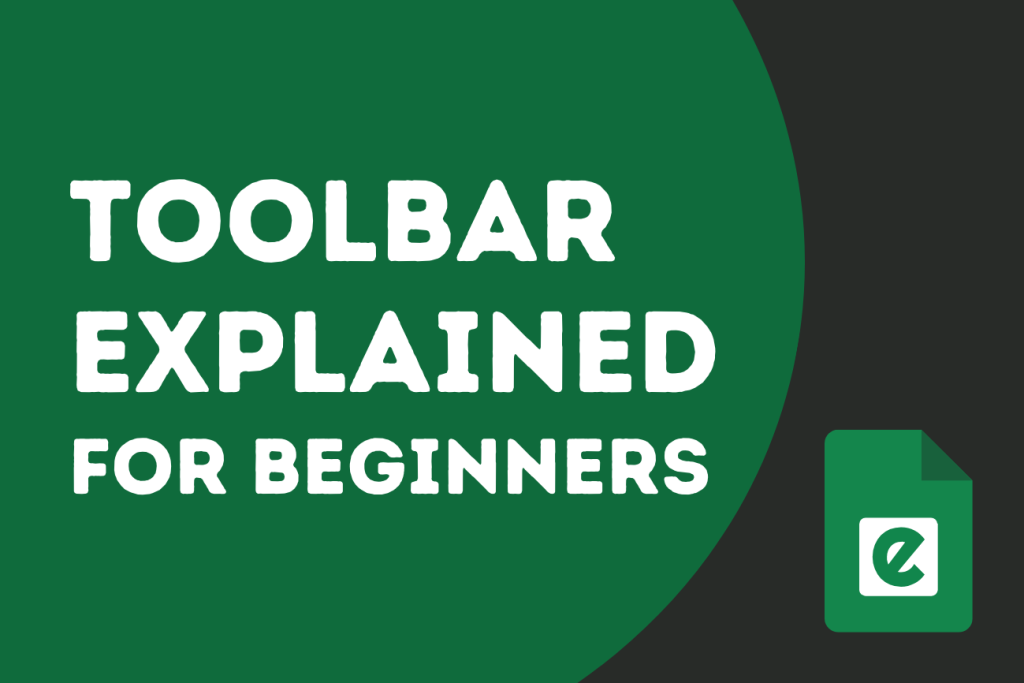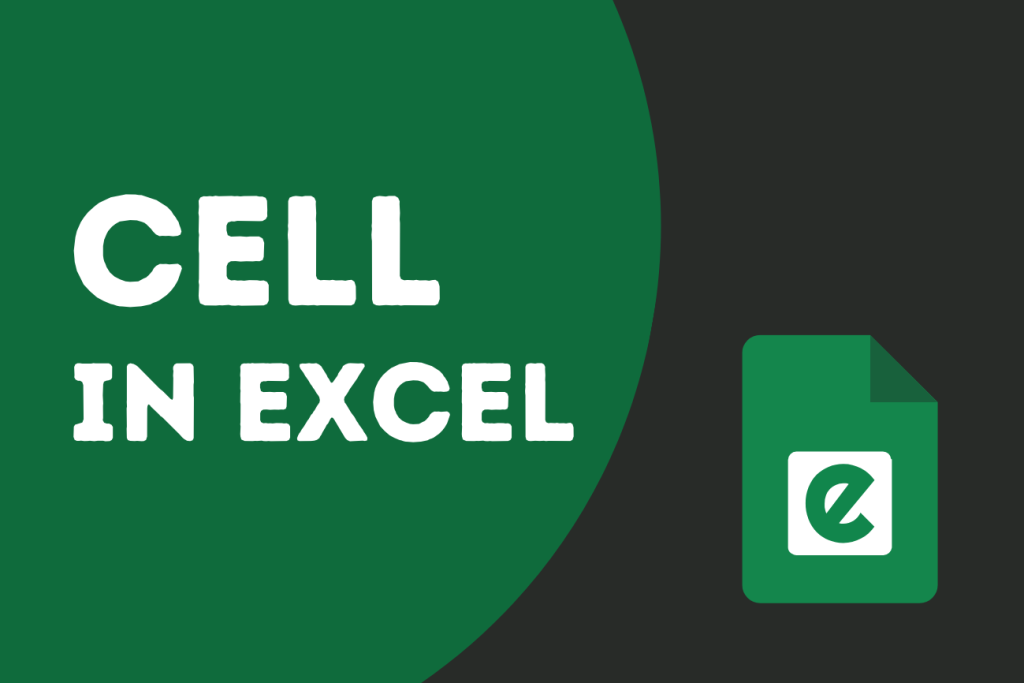How to Freeze Panes in Excel?
Navigating large spreadsheets in Microsoft Excel can be challenging, especially when headers or key identifiers disappear as you scroll. The Freeze Panes feature solves this problem by locking specific rows or columns in place, ensuring essential data remains visible no matter where you scroll. In this guide, we’ll walk you through how to freeze panes […]
How to Freeze Panes in Excel? Read More »